Once you have created a group, you may begin adding group members. Members of a group are able to add, share and create educational resources. Group members can create and save content in folders, view draft and pending resources added by other group members, and participate in group discussions.
Note: You must be a group administrator to invite others to join the group.
Select your group
- Login to OER Commons
- Click your name on the primary navigation menu in the header and select My Groups from the drop-down menu.
- Select the Group to which you want to add members.
Open the Manage Members page
- Select Members in the group navigation bar
- Select Manage Members.
- To invite members, add their email address or addresses (separated by comma).
- Then select Send Invitations.
- Your members will receive an email inviting them to accept your invitation and to create an account on OER Commons if they do not have one already.
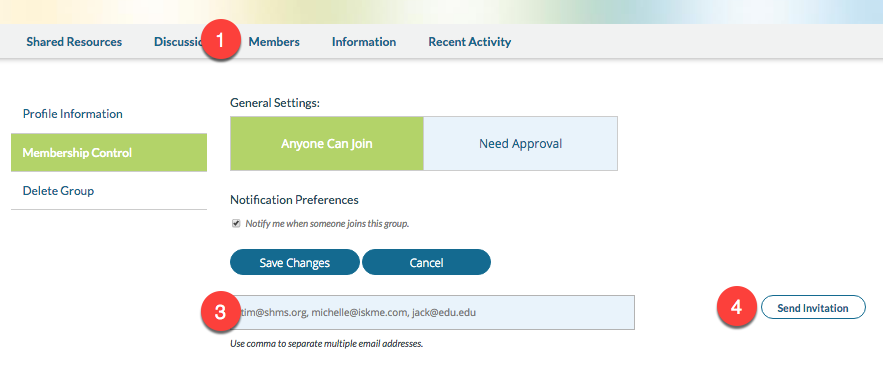
Add a group Admin
You can add new group admins from your existing members or add a new member to your group as an admin. Group Admins have access to group settings where they can update the group profile, add new members, and edit content (such as removing folders and discussions.)
For more detail see Group Administrator permissions.
- Open the Information tab and select Manage group.
- Scroll down to the Group Administrator(s) section.
- Type the email addresses or name of OER Commons member(s) you would like to add as an administrator.
- Click the Add Admin button.

